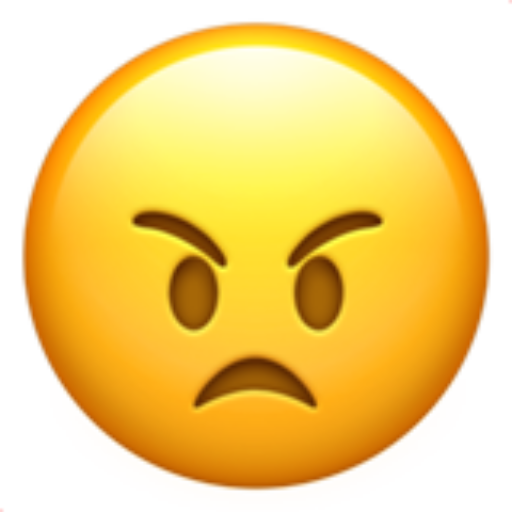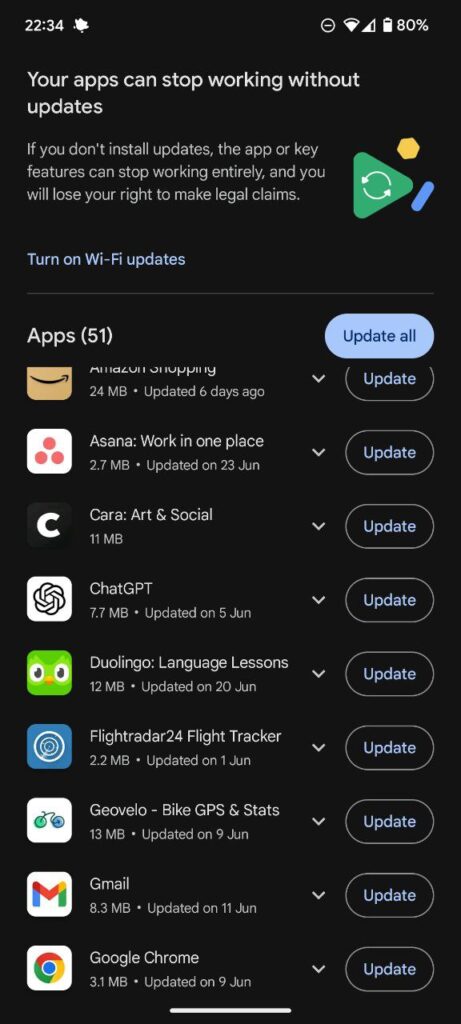What’s a changelog, you may ask? Wikipedia says:
A changelog is a log or record of all notable changes made to a project.
Do you remember buying software on CDs in brick and mortar shops? Well, when a new version of a program came out you could read about all the new features on the box.
Nowadays we have digital stores for apps and games. Both Google Play and the App Store have a changelog section for each new app update, but unfortunately it’s rarely used for its intended purpose.
A random example: the Italian Just Eat app is joking about putting ketchup on fries. Wow, so funny.
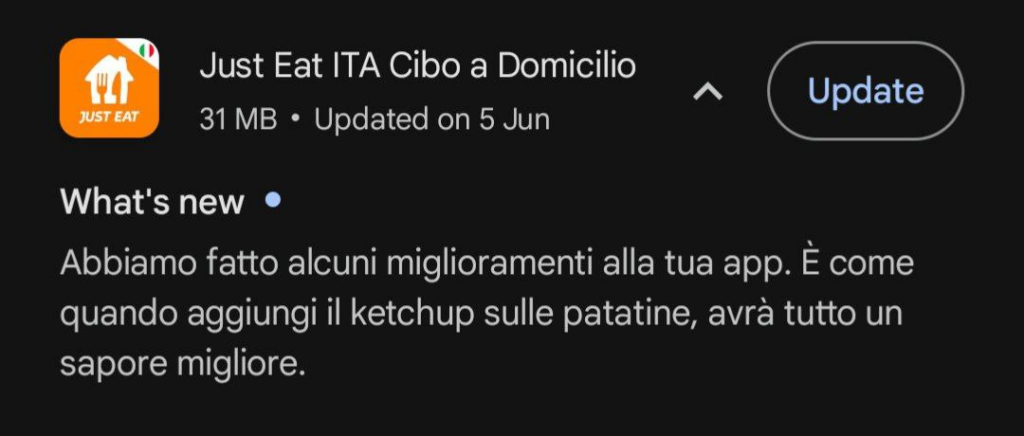
Google itself apparently doesn’t know what a changelog is.
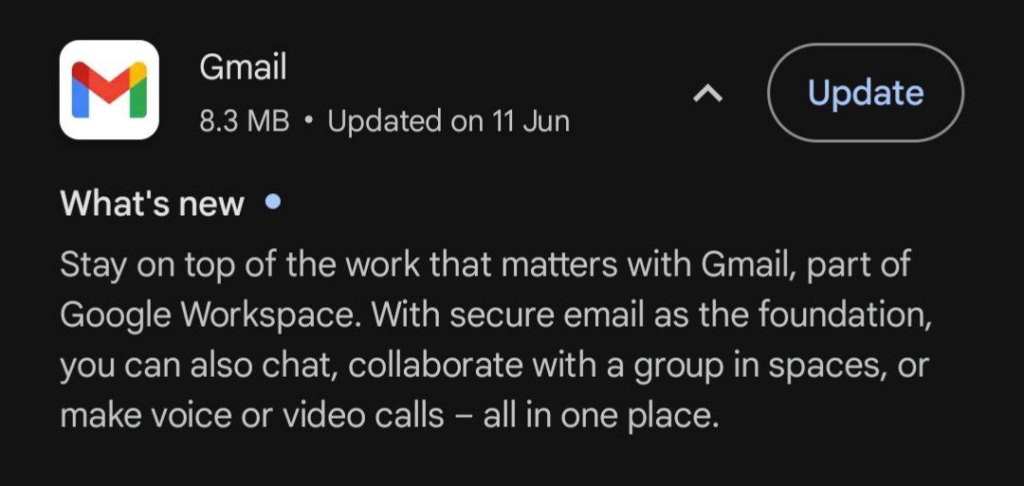
I’m mildly angry, but let’s see an example of a good changelog. The Plex app clearly shows all the new features and all the bug that have been fixed.
This is how it should be done.
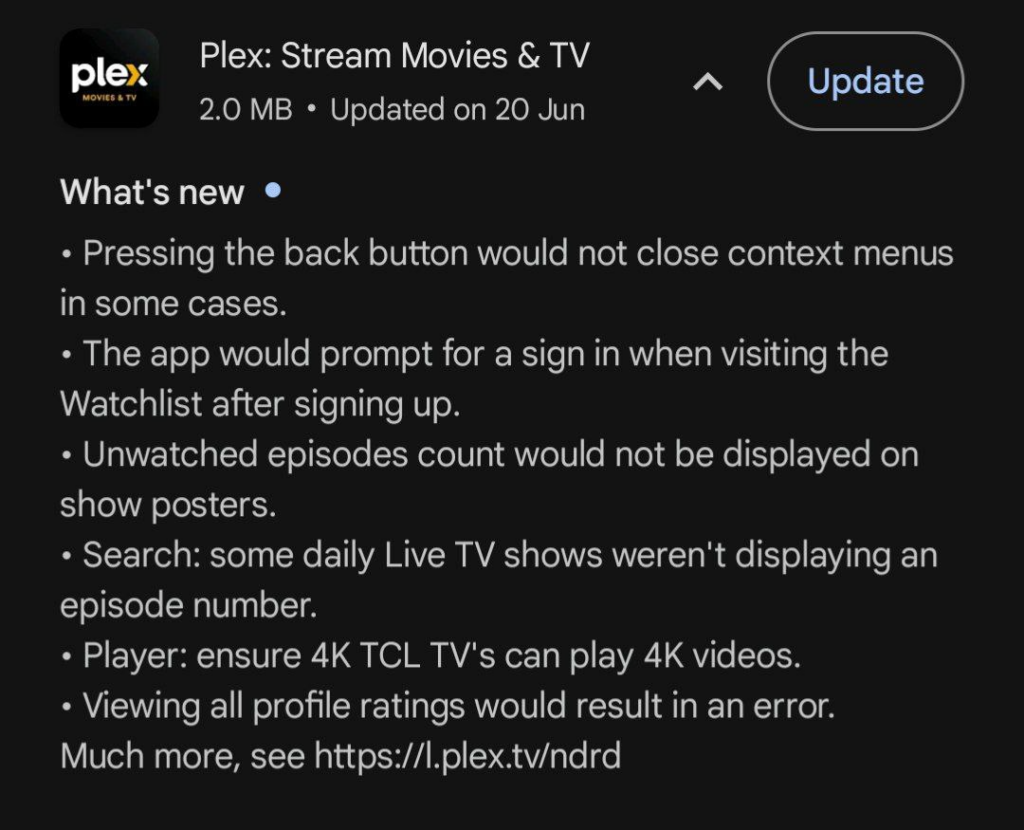
The App Store isn’t exempt either. Apps over there have similar useless changelogs, even though it’s specifically forbidden in the App Store guidelines:
Apps must clearly describe new features and product changes in their “What’s New” text.